Many people lately don’t trust Google for their daily browsing, they think it has gotten “too big for its own good”. This is not without merit, Google has processed 93.13% of all internet searches. That is an astonishing number!
If there was a car repair shop that serviced 93% of the cars in one city, you will surely be a bit suspicious of it. I mean sure they might have the best technicians and are most effective and cheapest, but isn’t there a point where too much power over the market will corrupt you?
If you ask some of my friends they’ll say YES! Some of them are into traveling and have noticed that it’s easier to find cheaper flights on Bing than it is to find them on Google. In their opinion, Google has too much cash from advertisements that it’s distorting the search results (and the prices).
I don’t know if this is true or not, but I know it’s a good move to register your on other search engines so you can appear as a legit result there too. So if this
Bing is still the second-largest search engine and daily millions of searches are made there, so catching a piece of this action can mean an increased visits and revenue for your business.
According to statistics 58% of users use Bing for product research, which means that they have probably researched that product before on Google (it also confirms my friend’s story). So connecting Bing is a smart business decision because most people do product research there and are more likely to find your product or service.
Ok, so enough of the theory, let’s get down to submitting your website to Bing Webmaster Tools.
1) Use Microsoft or Google Account
Go to https://www.bing.com/webmasters/about and click Get Started.

Log in with your Microsoft, Google or even Facebook account.
On the next screen choose how to connect your website with Google Analytics or with connecting the URL.
2) Connect your URL

For this tutorial we will go with the second option. You can also check our article on how to set up Google Analytics and use the first method, I think that one would be easier too.
Ok, so add your site manually by entering the URL of your website. Make sure that your website is live and running.
After entering your URL you will get this screen.
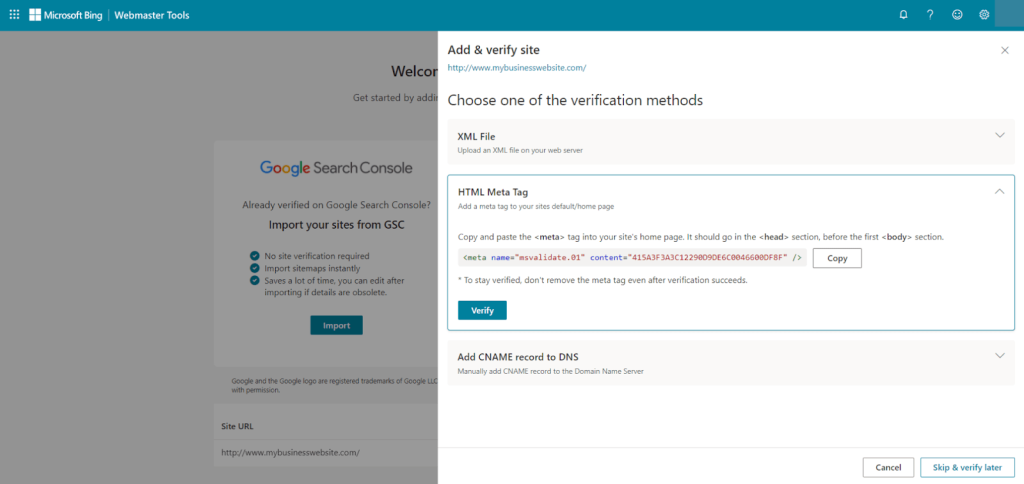
3) Copy Code Snippet to your Website
Here choose how to verify your website. We will go with the second option HTML Meta Tag which will require us to copy code snippets in our website HTML code.
Copy this snippet (you can use the Copy button) and paste it into the section of your website.
Most of the websites have a general section so you just need to enter this code line there.

If you are using WordPress you can go to the Yoast SEO tab on the right menu and then Webmaster Tools. Here under Bing you can copy the code snippet.
Once you have done this go back to the Bing Webmaster and click Verify.
Wait for a few minutes and Bing will verify that you are the owner of the website.
4) Yay You’ve Made it! You have Connected Bing to your Website

Congratulations you have connected the Bing Webmaster Tools.
As you can see it looks a lot like Google Search Console, If you got to Search Performance the top you have the total impressions and clicks and down below you’ve got the keywords.

On sitemap you can check your XML sitemap and if it’s updated and if you scroll down a bit you will find the errors that you might have on your website that affect your site performance and loading speed.
If you haven’t done it already, now would be a great time to learn to connect your website with Google Analytics and Google Search Console. Also it would be beneficial to install Google Tag manager. (put contex links here).
Conclusion
Setting up Bing Webmasters Tools is easy and can boost your traffic and revenue. It’s the most used platform for product research so by connecting your website to Bing you are increasing your chances for your customers to see and buy your products or services.
Hope this short guide helped you to connect Bing search engine to your website. If you have any issues don’t hesitate to contact us, we can surely help you. We run the best web agency in Montreal.







